For a website to rank well, search engines need to find, understand, and index its pages easily. That’s where the technical SEO comes in. It focuses on things like site speed, mobile-friendliness, security, and overall performance—ensuring your site runs smoothly for both users and search engines.
In this guide, we’ll break down key factors, must-have tools, step-by-step improvements, and a simple audit checklist to help you optimize your site. So, let’s get started.
What is Technical SEO?
Before we dive in, let’s understand what Technical SEO actually is.
Technical SEO is about making sure your website works well so search engines can find, understand, and rank your pages. It’s not about writing content or getting backlinks—it’s about things like site speed, mobile-friendliness, security, and fixing errors that might stop your site from showing up in search results.
If a website loads slowly, has broken links or isn’t easy to navigate, search engines may struggle to rank it. A well-optimized site makes it easier for both search engines and visitors to use, improving your chances of ranking higher.
In short, it’s about setting up your website the right way so more people can find it. Now, let’s look at the key things that matter
Why is Technical SEO Important?

Ignoring technical SEO can lead to poor search engine visibility, slow website speed, and indexing issues. Implementing technical SEO best practices ensures that your website remains competitive and ranks well in search engine results pages (SERPs).
Some key benefits of technical SEO include:
- Faster loading times for better user experience and rankings.
- Proper indexing and crawling, ensuring search engines understand your content.
- Improved security through HTTPS and other security measures.
- Mobile optimization for improved user experience on all devices.
- Better Core Web Vitals scores, which influence Google rankings.
- Increased chances of appearing in featured snippets by optimizing structured data and schema markup.
- Stronger foundation for content marketing and link building, ensuring all SEO efforts work efficiently.
How to Do Technical SEO Step-by-step
Step 1: Perform a Technical SEO Audit
Before making any changes, it’s crucial to conduct a technical SEO audit to identify and fix technical issues that may negatively impact your rankings. A well-structured technical SEO audit report includes various aspects such as site speed, mobile friendliness, crawlability, crawl budget, security vulnerabilities, and Core Web Vitals assessments. Some of the most common technical SEO issues found during audits include duplicate content for wrong canonical tags, redirect chains slowing down page load times, poor URL structures, CSS & JavaScript rendering problems, and orphan pages that lack internal linking. Using technical SEO tools like Google Search Console, GTmetrix, Screaming Frog, SEMrush and Ahrefs can help you diagnose and fix these issues effectively.
Step 2: Optimize Website Speed
Site speed is one of the most important ranking factors, directly impacting user experience and search rankings. Slow-loading pages increase bounce rates, reducing your chances of ranking higher in search results. Also, Google removes websites from ranking that have a higher bounce rate to ensure a good user experience. This is why Speed optimization is really important.
To improve website speed, implement technical SEO solutions such as image compression using WebP or JPEG formats, enabling browser caching, using a Content Delivery Network (CDN), and minimizing JavaScript and CSS files. Also, using lazy loading for images and videos, reducing excessive redirects, and enabling Gzip compression can significantly improve loading times. Investing in fast and reliable hosting is another technical SEO best practice to ensure your site runs smoothly.
And you’ll have to make sure that your website should align with Core web vital metrics like First Contentful Paint (FCP), Largest Contentful Paint(LCP), Total Blocking Time(TBT), Cumulative Layout Shift(CLS), Site speed.
Step 3: Mobile-Friendliness
Google’s now preferring mobile-first indexing & this is why mobile optimization is no longer optional. Mobile friendliness is another most important ranking factor of technical SEO. A mobile friendliness approach involves using responsive web design, optimizing font sizes and button placements for better user experience, and reducing render-blocking resources.
Google’s page speed insight’s Mobile-Friendly Test tool can help you identify mobile view issues and fix them before they affect your rankings. And you must avoid pop-ups that hamper the user experience, and make sure all images are optimized for mobile loading speeds.
Step 4: Fix Crawl Errors and Indexing Issues
Search engines need to crawl and index your pages efficiently to rank them properly. Using technical SEO tools like Google Search Console to check for crawl errors and indexing issues. Submitting an updated XML sitemap ensures search engines can find all your important pages. You can use Screaming frog to find out if there’s any no-indexing pages, 404 & other error codes in the website.
Also, fixing broken links and using robots.txt to control crawler access are important steps in an effective technical SEO checklist. Additionally, proper use of canonical tags helps prevent duplicate content issues, while reviewing index coverage reports can help you spot and resolve unindexed pages.
Step 5: Secure Your Website with HTTPS
Website security is a ranking factor that also helps to build user trust. Google prioritizes websites with HTTPS encryption, as it protects user data and prevents security breaches. If your website is still using HTTP you should switch to HTTPS with a SSL Certificate is the solution to this technical SEO issue. Also, people avoids websites that are missing SSL Certificates increases bounce rate. This affects your ranking directly.
Step 6: Optimize Structured Data and Schema Markup
Setting Up a structured data helps search engines better understand your content which increases the chances of appearing in rich snippets. Using schema markup for FAQs, reviews, events, products, breadcrumbs, and local business details improves visibility in search results. Articles with structured data can improve discoverability for content-heavy sites. Google’s Structured Data Testing Tool and Schema.org are great resources for implementing structured data properly.
Step 7: Improve Internal Linking and URL Structure
A well-optimized internal linking strategy is essential for enhancing your website’s crawlability, distributing link equity (link juice), and improving user experience. Internal links help search engines understand the structure of your site and establish relationships between different pages. When done correctly, they ensure that important pages receive the necessary authority, improving their chances of ranking higher in search results.
Best Practices for Internal Linking
Following these steps are the best practices for internal linking & this will maximize the benefits of technical SEO:
- Use Descriptive Anchor Texts: Instead of generic text like “click here,” use relevant and keyword-rich anchor texts that provide context about the linked page.
- Link to Important Pages: Prioritizing linking to high-value pages, such as cornerstone content, service pages, or product pages to pass topical authority & link juice effectively.
- Avoid Orphan Pages: Orphan pages are those without internal links, making them difficult for search engines to discover and index. Ensure that every page has at least one internal link pointing to it.
- Maintain a Logical Site Structure: Use a hierarchical internal linking approach, where category pages link to subcategories and relevant blog posts, creating a good user experience.
- Fix Broken Internal Links: Regularly audit and update internal links to ensure there are no broken links that lead to 404 errors which can negatively impact crawlability & decrease your crawl budget. also, there are a few type of 404 errors. so, it’s wise to follow strategies to fix 404 errors so your website doesn’t get affected.
Optimizing URL Structure for SEO
A clean and well-structured URL improves both user experience and search engine ranking. Search engines prefer URLs that are short, descriptive, and keyword-rich. Here are some technical SEO best practices for better URL structure:
- Keep URLs Short and Simple: Avoid long, complicated URLs with unnecessary parameters. A concise URL is easier for both users and search engines to understand.
- Use Hyphens Instead of Underscores: Search engines recognize hyphens as word separators, whereas underscores are not always interpreted correctly.
- Include Target Keywords: Make sure your primary keyword appears naturally in the URL to improve relevance and rankings.
- Avoid Special Characters and Dynamic Parameters: Stick to static & readable URLs instead of complex query strings that can cause indexing issues.
- Use a Logical Hierarchy: Maintain a clear folder structure & a pagination strategy, such as /category/subcategory/product, to help search engines & users understand the relationships between pages.
Step 9: Use the Best Technical SEO Tools
Technical SEO includes optimizing your website’s backend to improve search visibility and user experience. Using these technical seo tools help you automate audits, analyze performance, and provide actionable insights. Here’s a breakdown of the best technical SEO tools and how they can improve your website’s optimization strategy.
1. Google Search Console – Monitor Search Performance and Indexing
Google Search Console (GSC) is a must-have tool for any technical SEO guide. It helps you monitor your website’s performance in Google Search and identify technical issues affecting visibility.
Key features:
- Submit XML sitemaps for better indexation.
- Check for crawl errors and indexing issues.
- Identify mobile usability problems.
- Monitor Core Web Vitals to improve user experience.
- Detect manual actions or security issues that could affect rankings.
- Analyze search performance with impressions, clicks, CTR, and average position data.
Using GSC, you can detect and resolve indexing errors, improve mobile-friendliness, and ensure your website meets Google’s technical SEO standards.
2. Screaming Frog – Crawl and Audit Website Structure
Screaming Frog is one of the most powerful technical SEO audit tools available. It shows how search engines crawl your site & provides deep insights into your site’s structure.
Key features:
- Identify broken links, redirect chains, and duplicate content.
- Audit meta tags, header tags, and canonical tags.
- Find orphan pages that aren’t linked anywhere.
- Detects JavaScript rendering issues affecting SEO.
- Analyze site architecture for better crawlability and internal linking.
Screaming Frog is essential for technical on-page SEO, helping you diagnose and fix site-wide issues in minutes.
3. PageSpeed Insights – Optimize Website Speed
Google’s PageSpeed Insights is a free tool that evaluates page speed performance and provides recommendations for improvement.
Key features:
- Measures Core Web Vitals such asContentful Paint (FCP), Largest Contentful Paint(LCP), Total Blocking Time(TBT), Cumulative Layout Shift(CLS), Site speed.
- Offers complete optimization suggestions like reducing server response times, optimizing images, and enabling lazy loading.
- Provides separate reports for mobile and desktop performance.
Since page speed is a crucial ranking factor, Page speed Insight helps you make data-driven improvements to boost both user experience and SEO rankings.
4. Ahrefs and SEMrush – Conduct In-Depth SEO Audits
Both Ahrefs and SEMrush are comprehensive SEO platforms that offer powerful technical SEO audit tools.
Key features:
- Perform site audits to detect crawlability issues, broken pages, and duplicate content.
- Track keyword rankings and measure search performance.
- Analyze backlinks and referring domains to improve link-building efforts.
- Identify toxic backlinks that may harm your site’s authority.
- Detects missing meta descriptions, title tags, and schema markup.
These tools provide a holistic approach to technical SEO solutions, helping businesses stay ahead of their competitors.
5. GTmetrix – Detailed Page Speed and Performance Analysis
GTmetrix is a powerful tool for analyzing website speed and performance beyond what PageSpeed Insights offers.
Key features:
- Provides a detailed waterfall report to show what slows down your page.
- Helps reduce server response times and improve resource loading.
- Analyzes third-party scripts and their impact on performance.
- Offers performance scores to track improvements over time.
By using GTmetrix along with PageSpeed Insights, you can fine-tune every aspect of your website’s loading speed.
6. Lighthouse – Comprehensive Website Performance Testing
Google Lighthouse is an open-source tool that audits technical SEO factors, such as site speed, accessibility, and best practices.
Key features:
- Provides a technical SEO checklist with detailed performance reports.
- Highlights render-blocking resources and slow-loading elements.
- Evaluates Progressive Web App compatibility.
- Measures Core Web Vitals to improve user experience.
Lighthouse is a must-have tool for developers and advanced technical SEO experts looking to enhance performance and accessibility.
Advanced Technical SEO Strategies
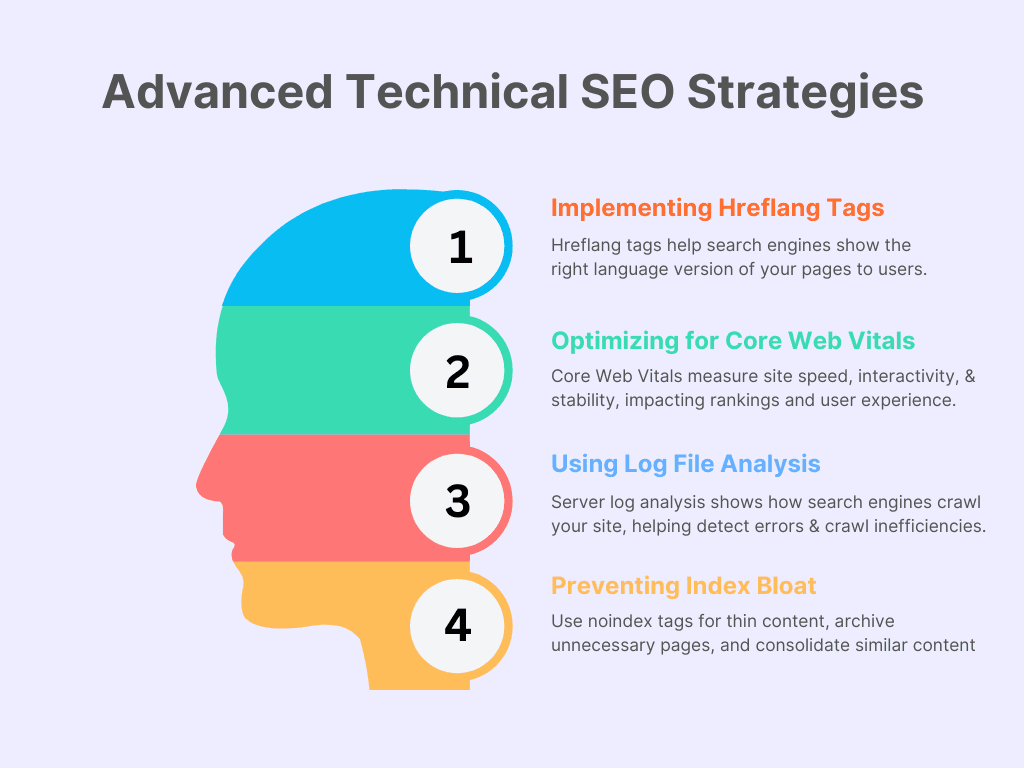
After the basic optimizations, here are some advanced technical SEO techniques to consider:
1. Implementing Hreflang Tags
For multilingual websites, using hreflang tags helps search engines serve the correct language version of your pages to users.
2. Optimizing for Core Web Vitals
Google’s Core Web Vitals measure loading performance, interactivity, and visual stability. Improving these factors can enhance rankings and user experience.
1. Improve Largest Contentful Paint (LCP) – Loading Performance
LCP measures how quickly the main content of your page loads. To improve LCP:
- Optimize images: Compress large images or use modern formats like WebP.
- Use lazy loading: Implement lazy loading for images and videos so they load only when they come into the viewport.
- Improve server response times: Consider using a Content Delivery Network (CDN) or upgrading to a faster server to reduce the time it takes for your server to respond.
- Minimize render-blocking resources: Optimize CSS and JavaScript so they don’t delay page rendering.
2. Enhance First Input Delay (FID) – Interactivity
FID measures the time it takes for your page to become interactive. To improve FID:
- Optimize JavaScript: Minimize and defer non-essential JavaScript, ensuring only the necessary code loads initially.
- Prioritize interactive elements: Make sure buttons, forms, and other interactive elements load quickly and can be used without delay.
- Reduce third-party scripts: External scripts (like ads, social media embeds, etc.) can slow down interactivity. Use them sparingly or load them asynchronously.
3. Reduce Cumulative Layout Shift (CLS) – Visual Stability
CLS measures the visual stability of your page, particularly how much elements shift around as the page loads. To reduce CLS:
- Set size for images and videos: Define width and height attributes for all media elements so the browser can reserve space before they load.
- Avoid font shifts: Use font loading strategies to prevent text from shifting during loading.
- Avoid inserting dynamic content above the fold: Content like ads, images or pop ups should not cause layout shifts once the page is loaded.
4. Tools and Monitoring
- Use Google’s PageSpeed Insights: It will give you detailed reports on how your site is performing on Core Web Vitals and suggest improvements.
- Test in real-world conditions: Use tools like Lighthouse or Chrome User Experience Report (CrUX) to simulate real-world performance.
- Keep track of updates: Core Web Vitals are updated regularly, so it’s important to keep monitoring your site’s performance and adapt as necessary.
5. Additional Best Practices
- Prioritize mobile-friendliness: Since mobile users are a large portion of web traffic, ensure that your mobile site is fast and responsive.
- Leverage AMP (Accelerated Mobile Pages): AMP can significantly improve LCP and interactivity, especially for content-heavy sites like blogs or news outlets.
- Keep track of your hosting environment: Sometimes the problem is not the website itself but the hosting service. Make sure you’re on a server capable of handling your traffic.
3. Using Log File Analysis
Analyzing server logs can help identify how search engines crawl your site, revealing issues like excessive 404 errors or inefficient crawl budget allocation.
4. Preventing Index Bloat
Too many low-value pages in Google’s index can dilute your SEO efforts. Use noindex tags for thin content, archive unnecessary pages, and consolidate similar content.
Conclusion
Mastering technical SEO is essential for any website looking to rank higher in search results. By following the best technical SEO practices, using the right tools, and implementing a structured technical SEO audit report, you can significantly improve your website’s performance and visibility.
With this technical SEO checklist, you now have a step-by-step roadmap to optimizing your site. Keep refining your strategies, and your website will stay ahead in search engine rankings!




